Select text, Take action Programmable Tooltip automates your
micro-workflows
on any Mac app. You can select text on any app, open the tooltip, and choose the action you want to perform. This cuts down the number of clicks and the amount of hand movement by multiple folds.
You will work faster, reduce hand strain, lower the risk of Repetitive Strain Injury (RSI), and improve your overall health. 




 Loved by thousands of people!
Loved by thousands of people!



 Loved by thousands of people!
Loved by thousands of people!How it works
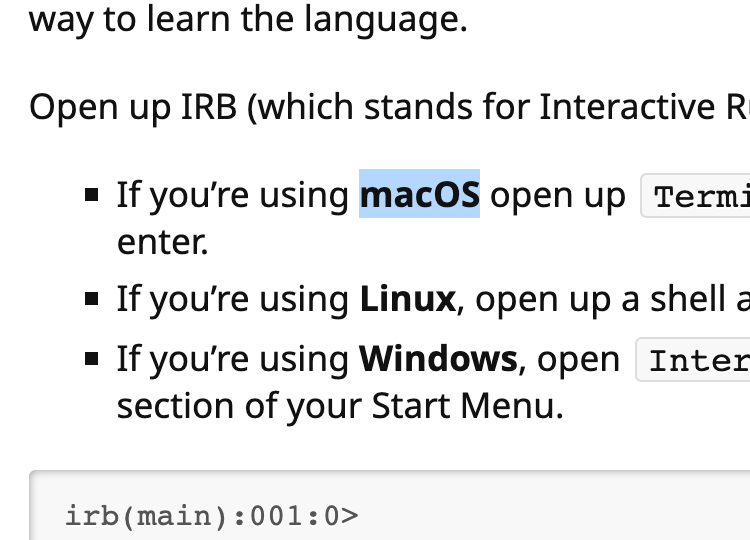
Select a piece of text on any app.
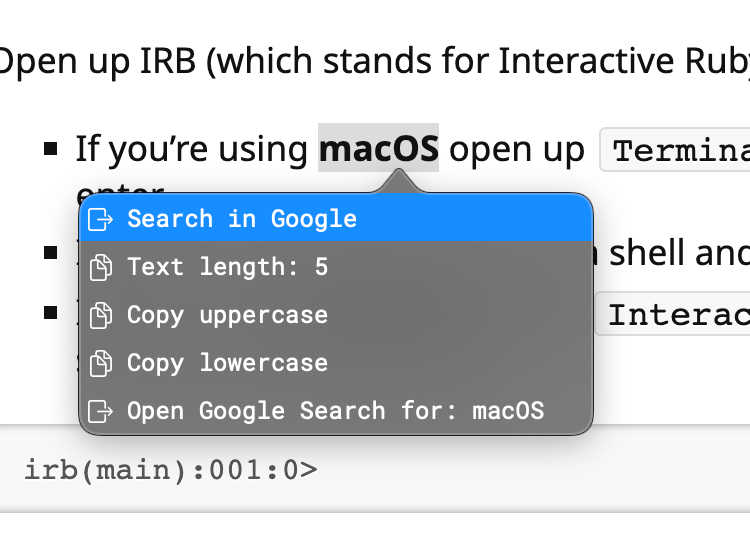
Press the shortcut to open the tooltip.
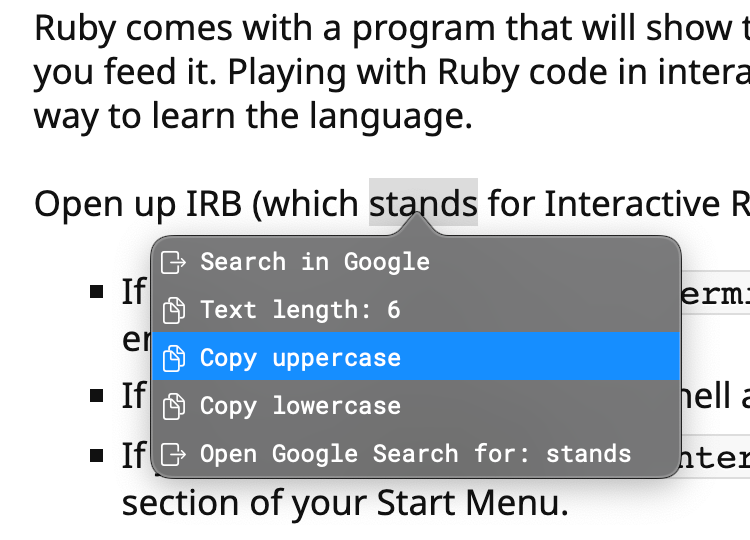
Select the Tip that you want.
You program the tips based on the shape of the input e.g. numbers only, starting with, contains, or regex matching
Use cases
Convert an epoch millis to a human-readable date Collapse
Scenario: You are looking at an AJAX request in Chrome's Developer Tool. You are seeing the epoch millis, 1721285574539, and want to know what date it is.
Setup:
You enable the pre-configured Tip named 'Convert Unix Timestamps'
Action: You select the epoch millis and open the tooltip. Now you see the human-readable date.
Step 1
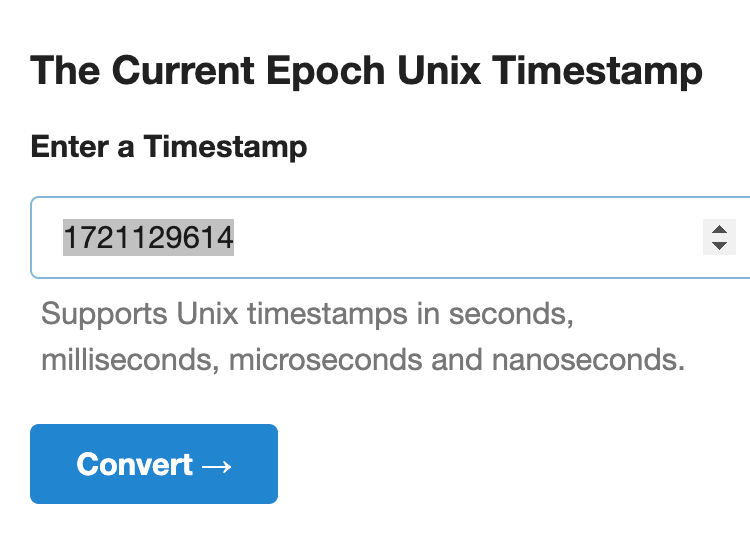
Select the epoch millis
Step 2
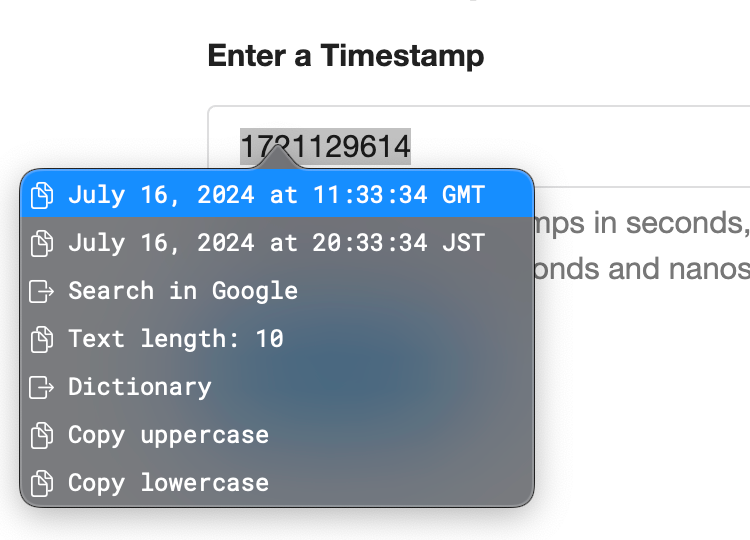
Open the tooltip
Translate English to Japanese Collapse
Scenario: You want to translate an English sentence into Japanese using Google Translate.
Setup:
You add the pre-configured Tip named 'Open URL' and configure it as follows: 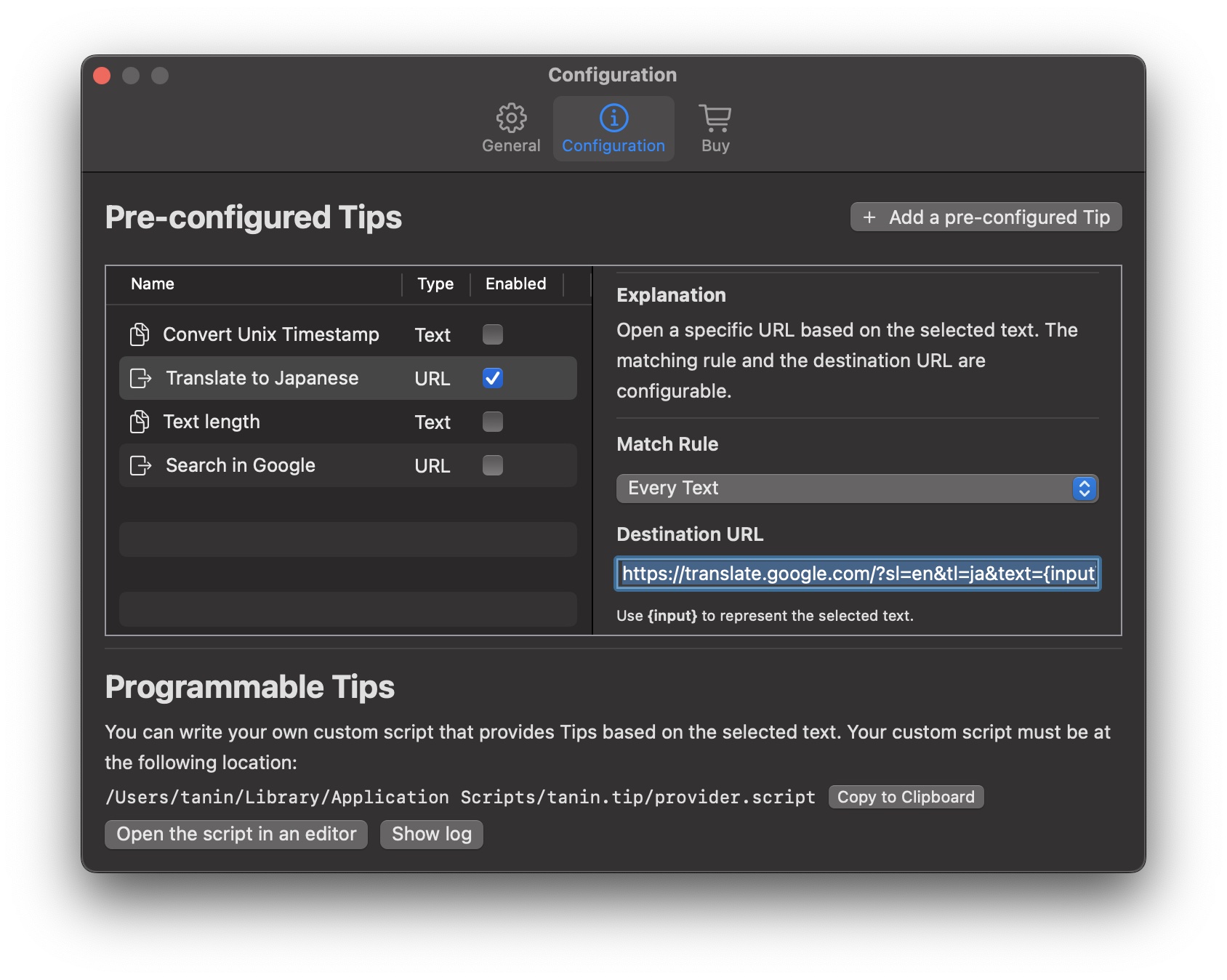
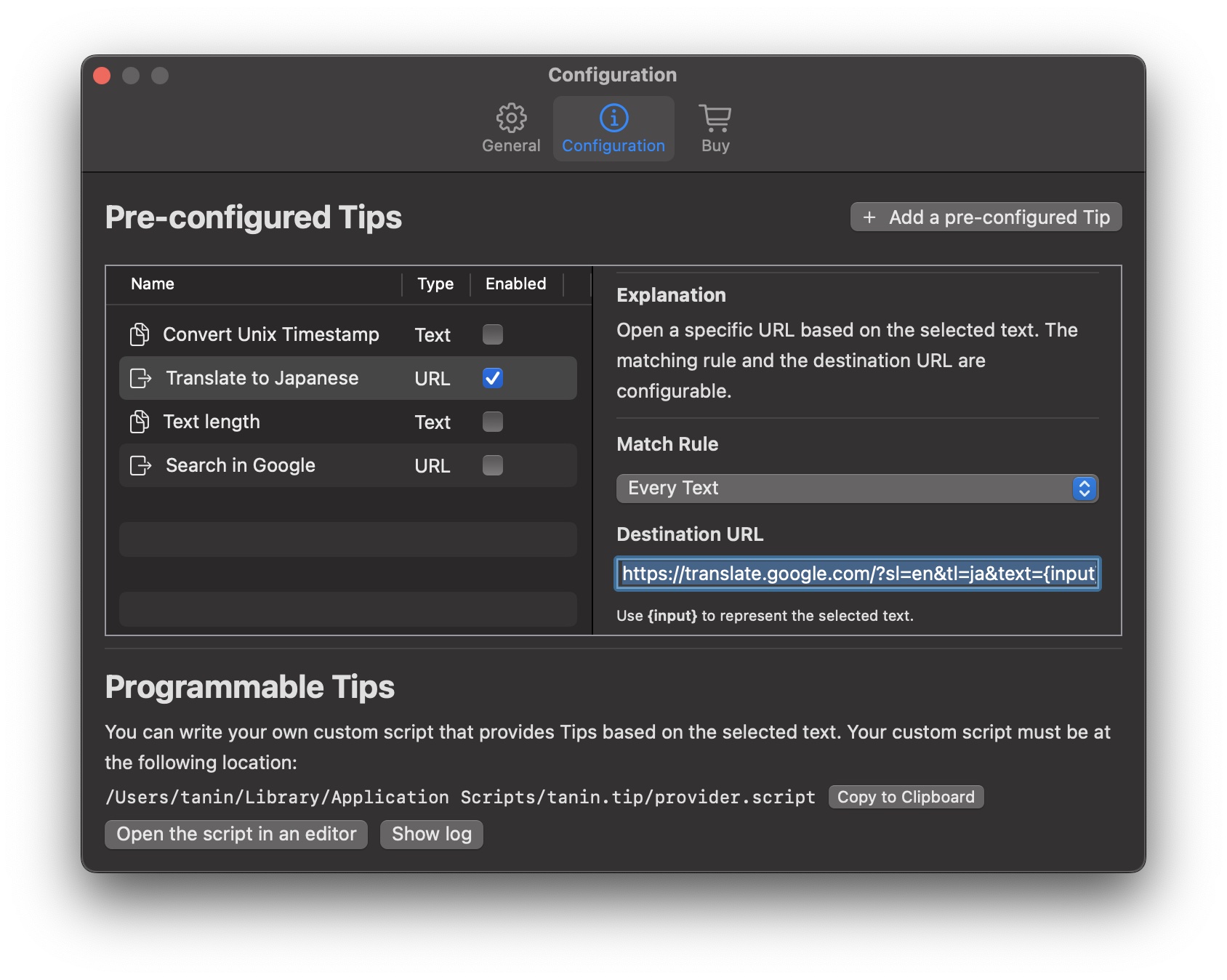
Action: You highlight the word, open the tooltip, and choose 'Translate to Japanese'. Now you see the translated sentence.
Step 1
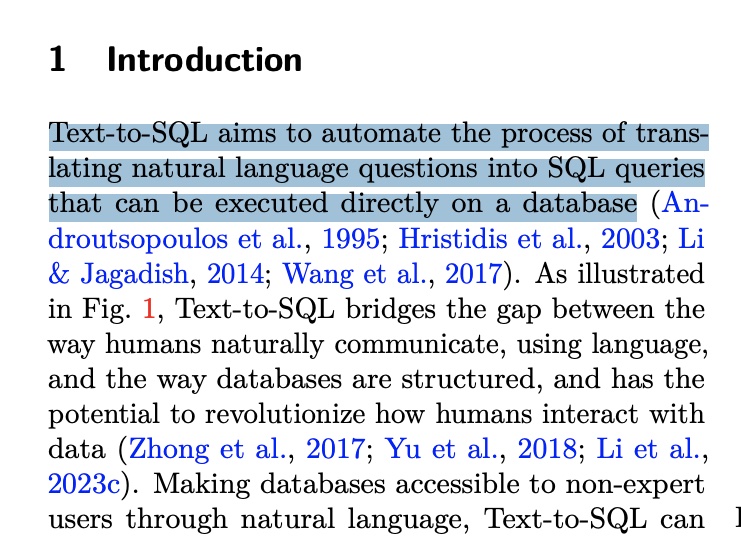
Select the sentence
Step 2
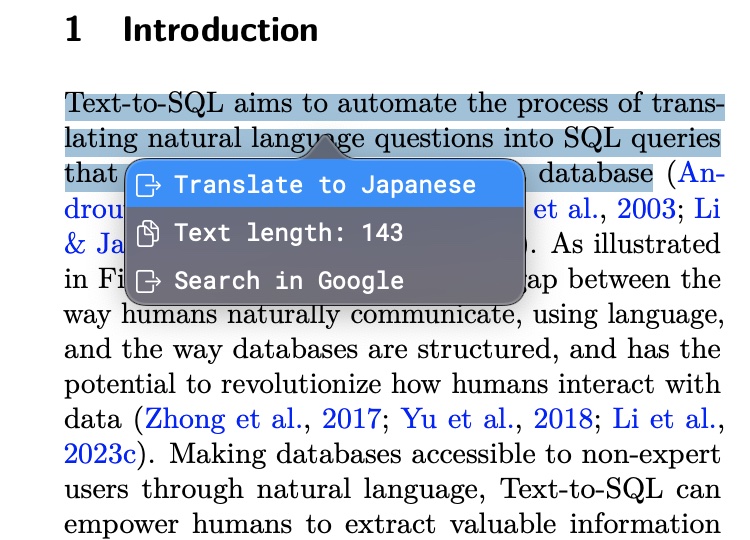
Open the tooltip and select 'Translate to Japanese'
Step 3
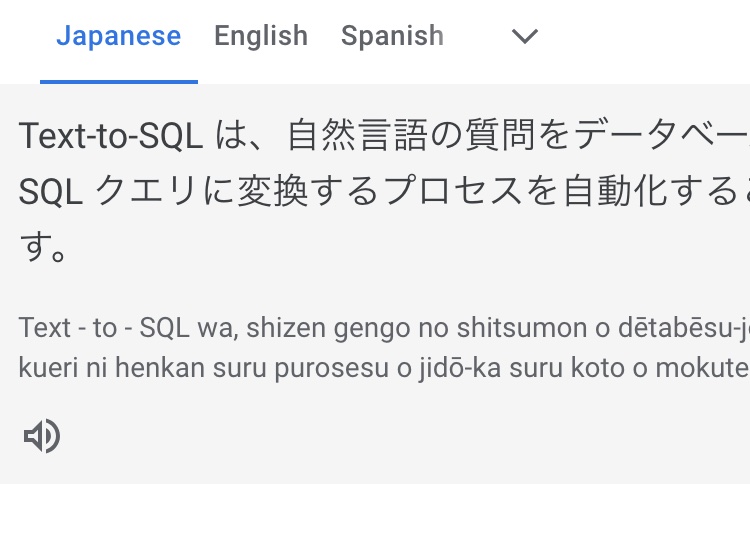
The URL for translating the sentence is opened
Open a JIRA ticket Collapse
Scenario: Your colleague sent you the JIRA ticket, JBR-563, on Slack. You want to open the JIRA ticket.
Setup:
You write a custom Tip that accepts the input matching /\A[A-Za-z]+-[0-9]+\z/ and returns an Open URL Tip whose destination URL is go/jira/{input}
Action: You highlight the JIRA ticket on Slack, open the tooltip, and choose 'Open JIRA'. Now the browser opens the JIRA ticket.
Step 1
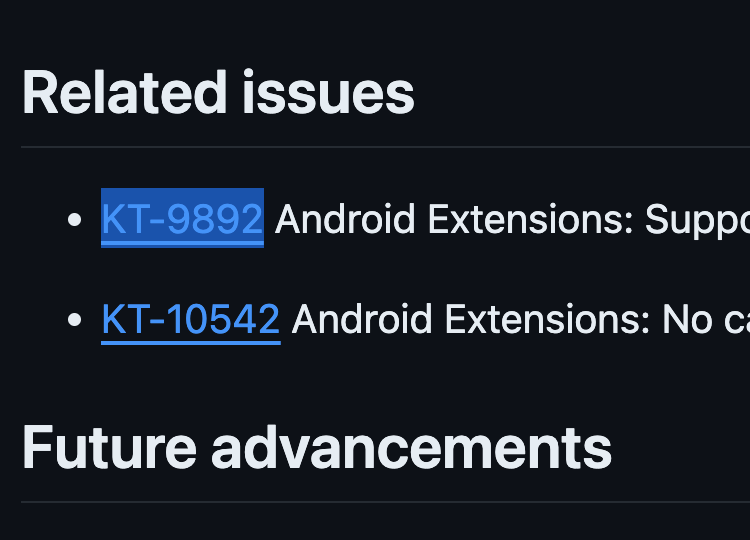
Select the JIRA ticket
Step 2
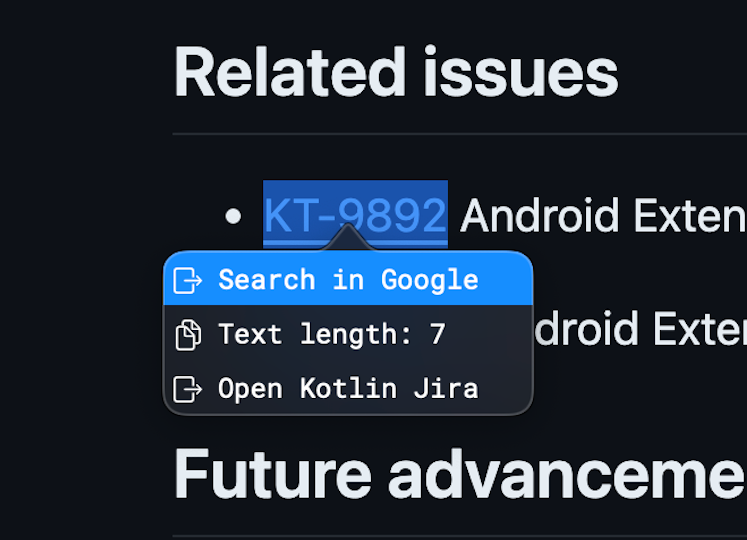
Open the tooltip
Step 3
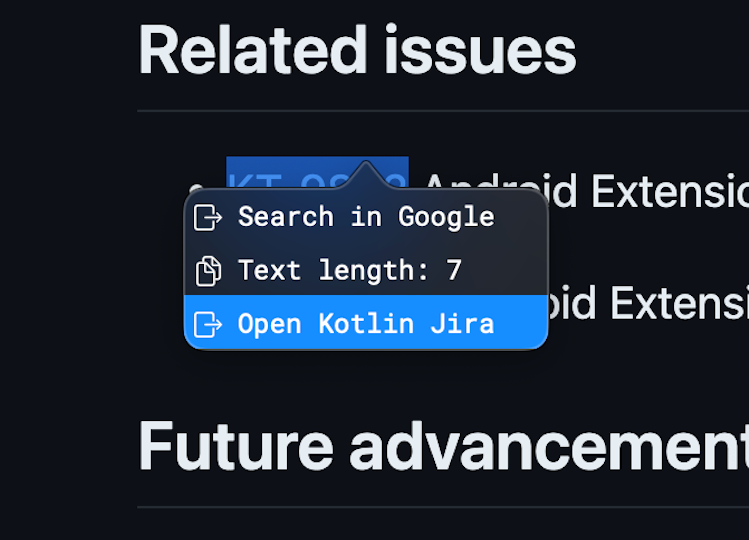
Select 'Open JIRA'
Step 4
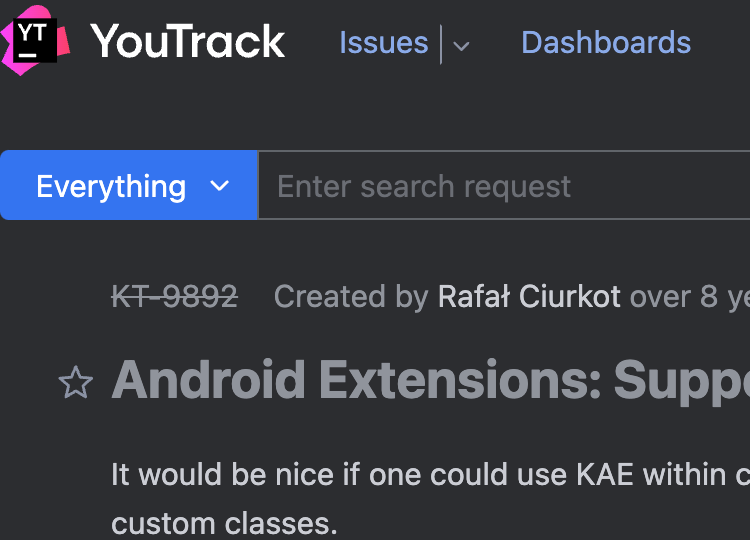
The JIRA ticket is opened
Open a file on VSCode Collapse
Scenario: You are looking at an error stack and seeing the HomeController class name. You want to open HomeController.scala on VSCode.
Setup:
You write a custom Tip that searches through files in specific folders and returns an Open URL Tip whose destination URL is vscode://file/<file_path>
Action: You highlight the class name, open the tooltip, and select 'Open HomeController.scala in VSCode'
Step 1
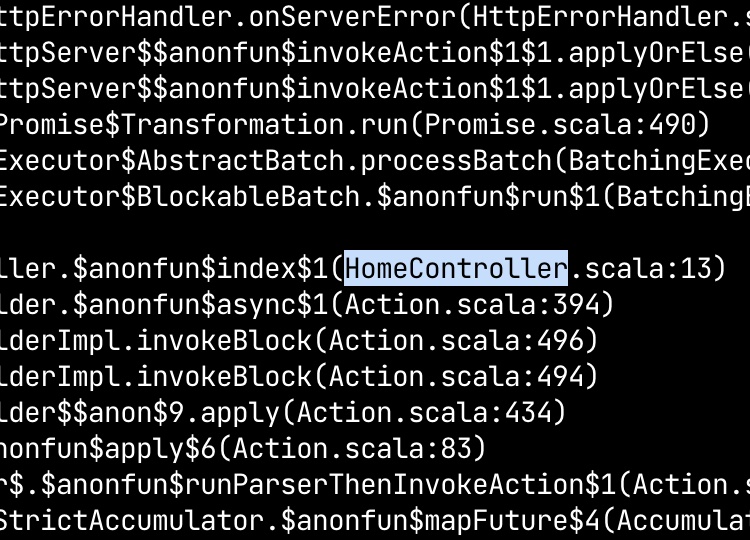
Select the class name
Step 2
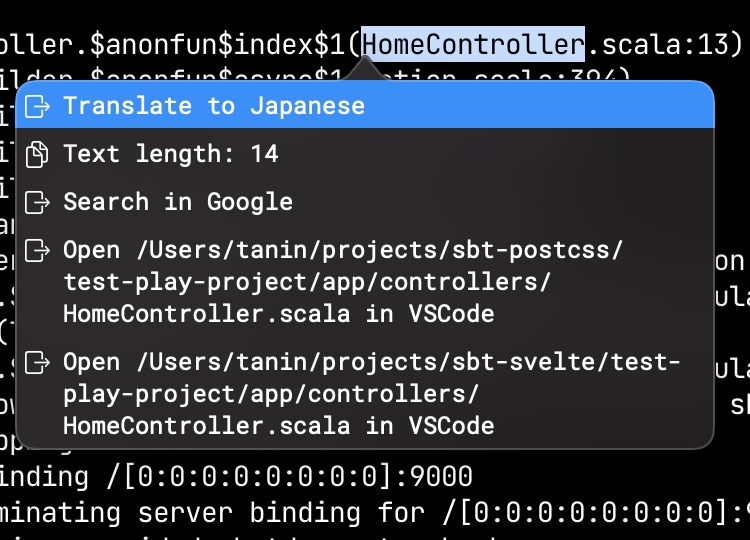
Open the tooltip
Step 3
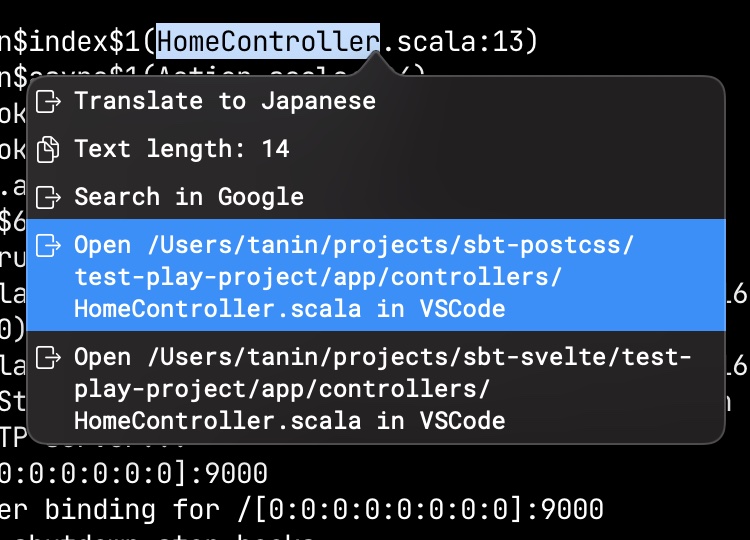
Select 'Open in VSCode'
Step 4
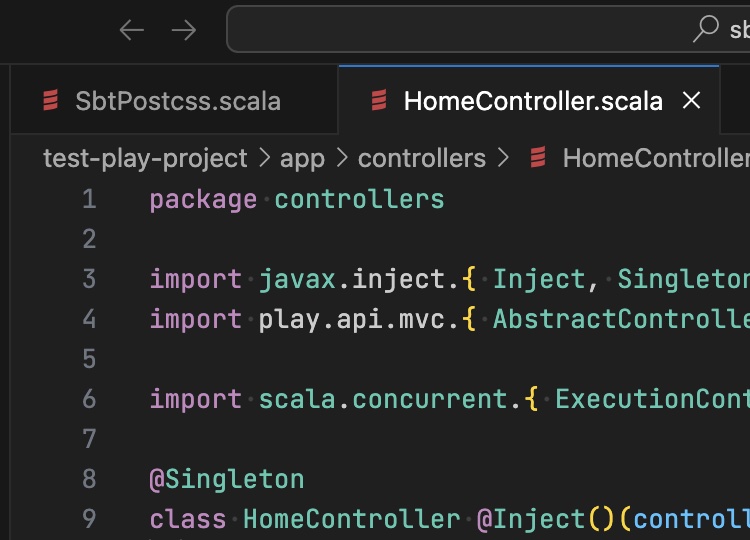
The file is opened on VSCode
Look up an internal object in your company's database Collapse
Scenario: Your co-worker sent you an email about the user: usr_abDe1fj. You want to look up the object in your company's database.
Setup:
You add the pre-configured Tip named 'Open URL' and configure it as follows: 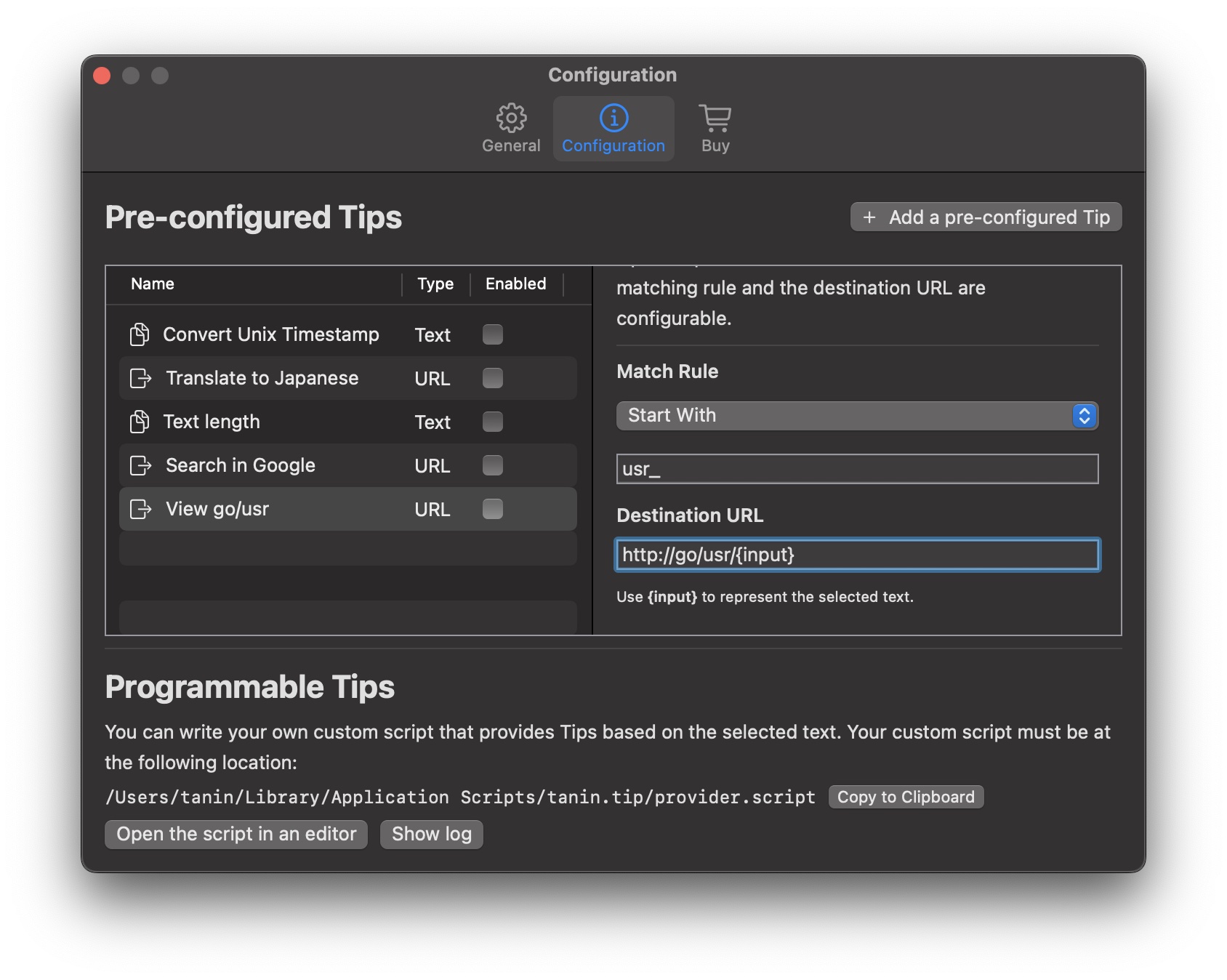
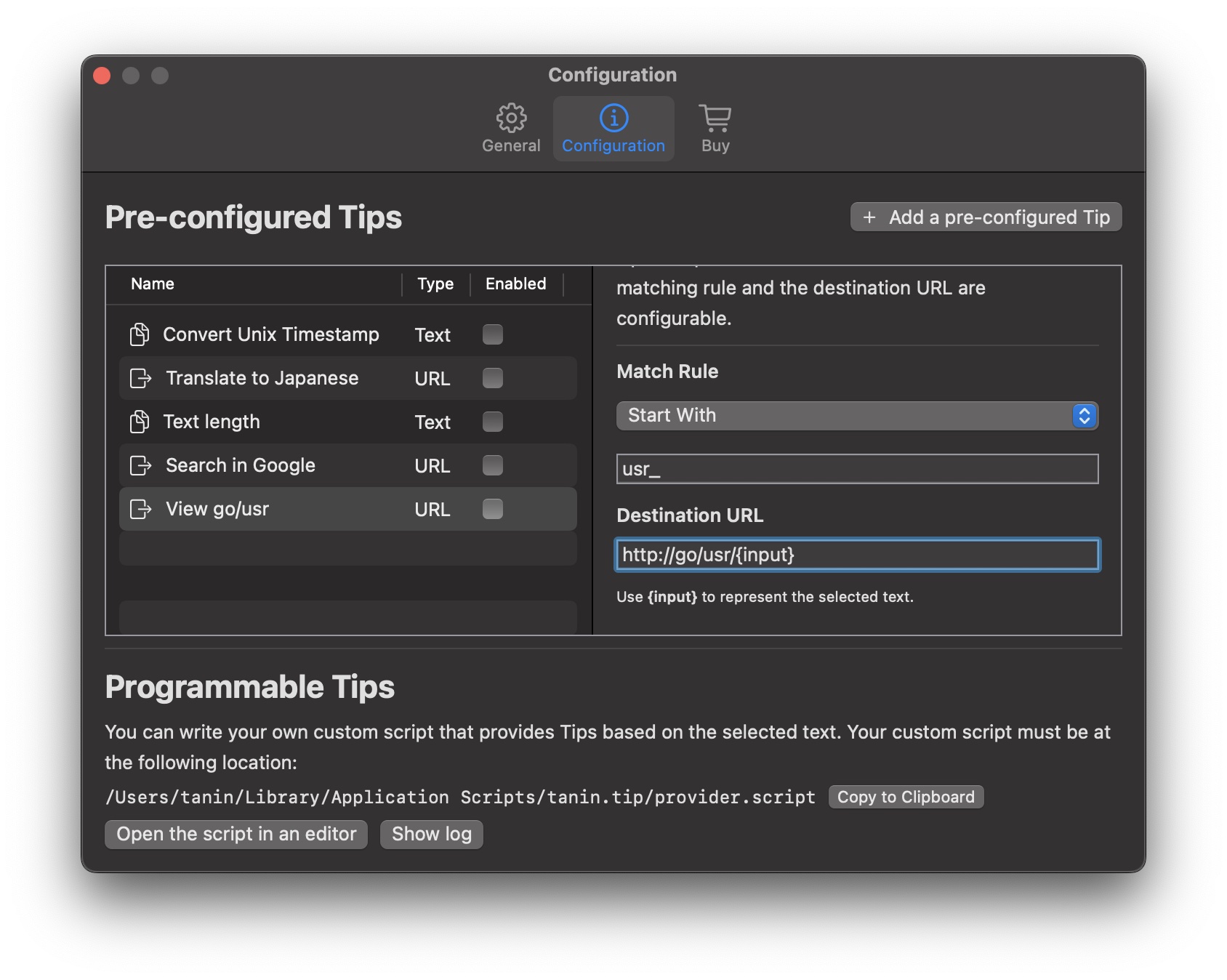
Action: You highlight the user ID, open the tooltip, and select 'View user'
Step 1
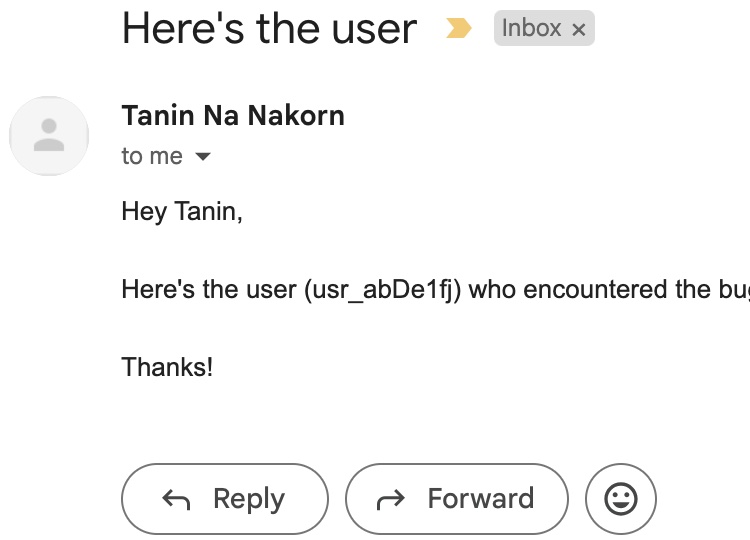
Select the user ID
Step 2
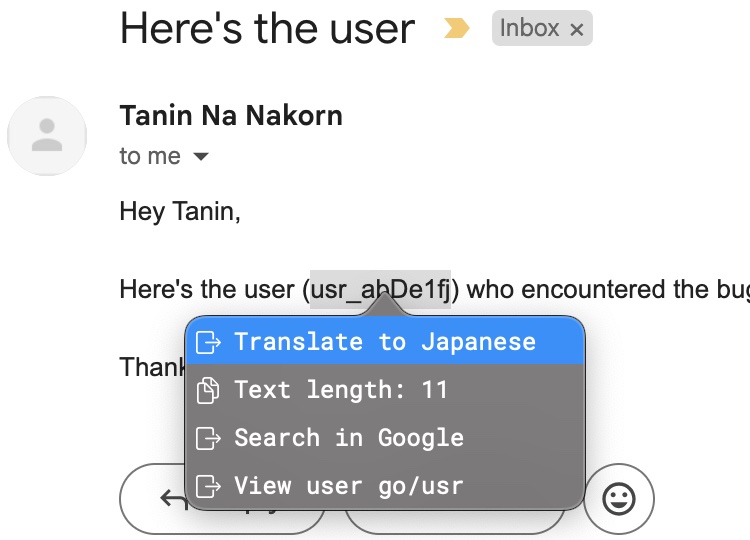
Open the tooltip
Step 3
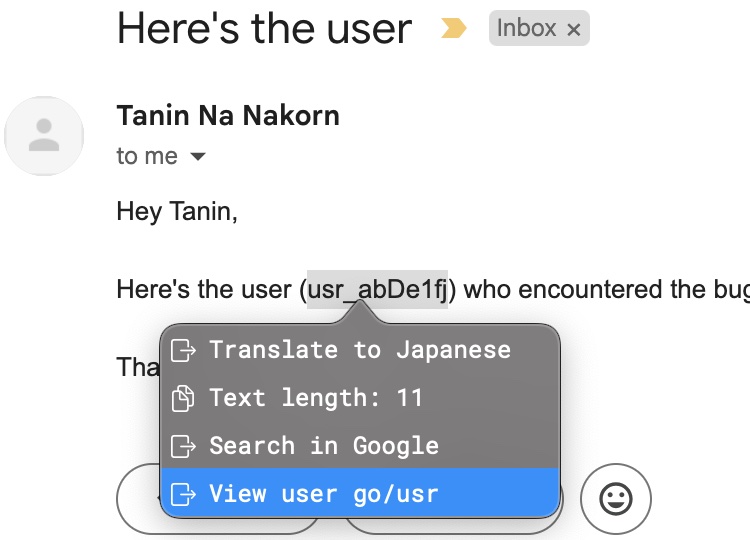
Select 'View user'
Step 4
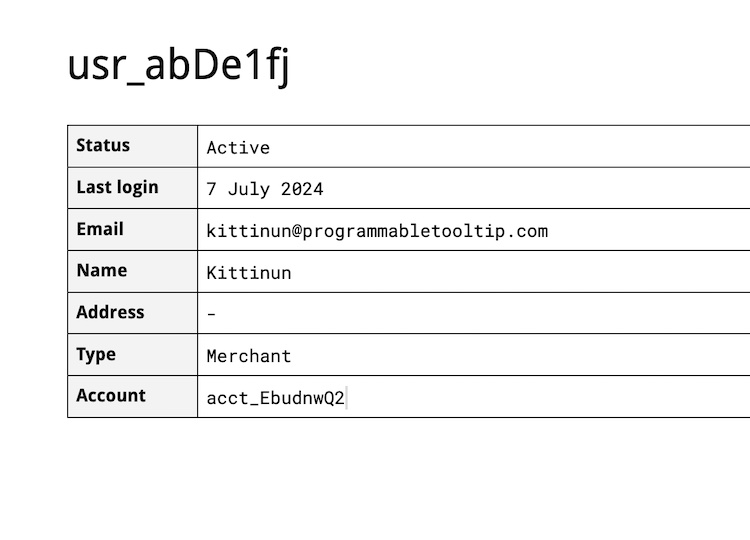
The user internal view is opened
... and many more. Since you can program it, only your imagination is the limit.
What other people said
Very cool idea! I can immediately thing of like 5 things I could use this for.
burnett2k
on
Hacker News
I'm very interested that you can open Intellij code. Do you have example code from your GIF you could link? Is Intellij opened with the type url or a script? Can't wait to use this! Thanks
coisale13
on
Hacker News
This is really cool. I had a similar idea a couple of years ago to implement something similar to this using the three finger single tap command on the trackpad that currently brings up dictionary/siri knowledge/wikipedia etc. I see you have 4-finger tap implemented with an additional app which is really cool and probably better than the 3-finger native OS way since you can highlight/copy as well as build your own menu. Thank you for this!
yrral
on
Hacker News
Macのツールチップカスタマイズアプリ。ツールチップに表示する内容をプログラムできる。 / 1件のコメント

braitom
on
Twitter
Very cool idea! I also like that the provider script was written in Ruby, makes it easy to start hacking on it.
alin23
on
Hacker News
this is a pretty rad interface

jasonbrennan
on
Twitter
Please don't ignore your health
As an office worker, we work on our computers 8 hours / day. We'll work for years to come.
It's important to optimize our work routine in order to avoid the deterioration of our health.
Reducing the number of clicks and the amount of hand movement is one way to reduce strain on your hand, arm, and body.
Using Programmable Tooltip is one of the simplest ways to achieve just that.
Programmable Tooltip offers unlimited free trial period and costs $40.00 (a one-time lifetime fee) if you decide to use it in a long run.
Please check with your employer whether you can reimburse a productivity software, as most companies pay for software that you use for work.
If your employer doesn't reimburse software cost, please email us at support@programmabletooltip.com for a discount code.
Investing in good ergonomics (e.g. Programmable Tooltip, good desk, great chair, split keyboard) will pay off on your health in the long run. I implore you to start investing in ergonomics right now.
Questions? support@programmabletooltip.com